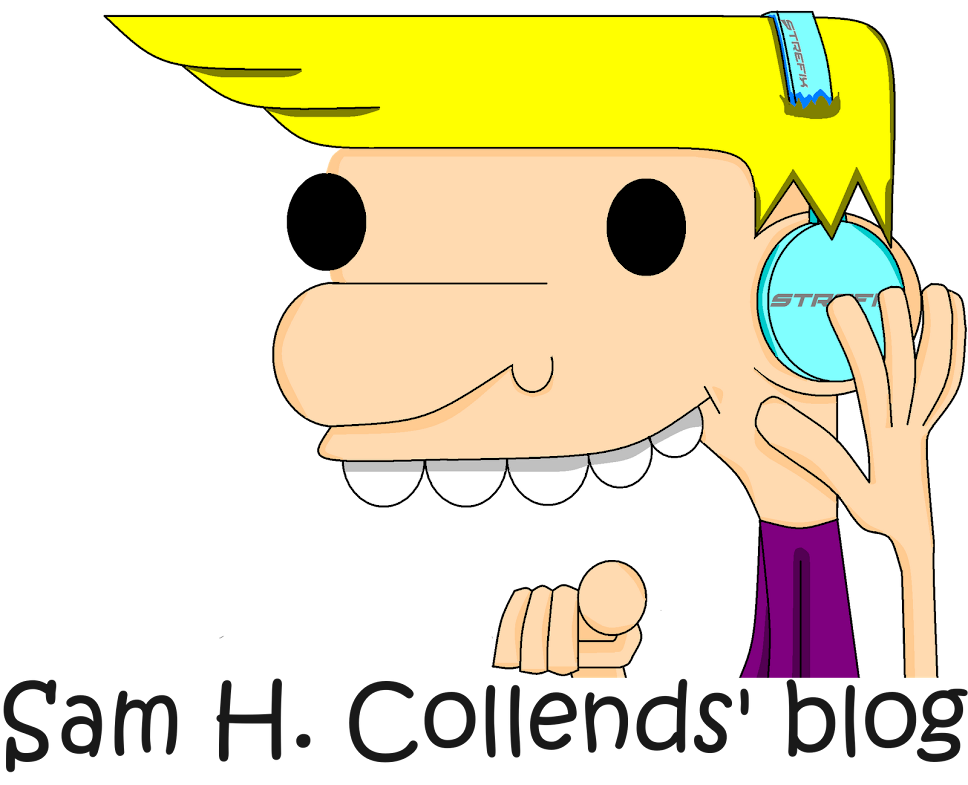Being with my cousins is very fun. Not like other people in my place. Of course, I'm not gonna tell you where I live.
I dun really like telling people who I am on the internet except for those people I know. But I dun do this kind of thing very much though. I just dun.
But anyways, ya, they're kind of fun actually. Yesterday when we're at my gramma's house, I drew wimpy kid toons of my cousins. Last night I drew my cousins closest to my age.
Once again, I'm not telling. Number is 5. I drew them on a staircase. From up to down and down to up. It's something like those kind of stairs they use in sports when it is the victory ceremony.
Something like that. When you get a trophy and certificate and something like that. Now I'm at my aunt's house where some of my relatives n cousins.
Too bad one cousin didn't come. And dun ever ask who it is! Right now, when I'm typing this, I'm listening to this ridiculous music that's really getting on my nerves but I just pretend to ignore it.
I'm not the one who wanted to listen to it, it's the them who wanted to when they're eating. Hmm....okay, guess I'll end this post now. BYE!
SEARCH
Sunday, December 12, 2010
Embing Videos onto the blogger tutorial
1. Go to http://www.youtube.com/
2. And then go to any videos you wanna post on blogger. Once you've finished searching.
3. Go to the video.
4. When the page opens up, you can either let it play or pause it. And then scroll a little bit to the bottom of the video.
5. Then this is what it'll look like when the embed window pops up in the page.
6. Here you can see what to do. I dun have to tell you^^
7. So once you've done that, make sure you right click and copy the code.
8. Go to your blog and http://www.blogger.com/
Of course.
9. Sign in and go to any blog you've created and click "New Post".
10. When it opens up, Type any title you want.
11. GO to the "Edit HTML" tab above the post box.
12. Paste the embed code there.
13. Then click on the "Compose" tab. Then you're done. You can type something if you want, below the video.
14. Make sure you click "SAVE NOW".
15. And then click "PUBLISH POST".
16. After you've done that, click "View Post" and it'll look something like that: http://samcollends.blogspot.com/2010/11/funny-animation.html
2. And then go to any videos you wanna post on blogger. Once you've finished searching.
3. Go to the video.
4. When the page opens up, you can either let it play or pause it. And then scroll a little bit to the bottom of the video.
5. Then this is what it'll look like when the embed window pops up in the page.
6. Here you can see what to do. I dun have to tell you^^
7. So once you've done that, make sure you right click and copy the code.
8. Go to your blog and http://www.blogger.com/
Of course.
9. Sign in and go to any blog you've created and click "New Post".
10. When it opens up, Type any title you want.
11. GO to the "Edit HTML" tab above the post box.
12. Paste the embed code there.
13. Then click on the "Compose" tab. Then you're done. You can type something if you want, below the video.
14. Make sure you click "SAVE NOW".
15. And then click "PUBLISH POST".
16. After you've done that, click "View Post" and it'll look something like that: http://samcollends.blogspot.com/2010/11/funny-animation.html
Done with FN P90 and famas
Had to say, drawing this awkward gun takes me a long time. During that, I was like too lazy to draw finish the pic. Until now. Then I finished:
Okay so the FAMAS is one of my favourite rifles in CS:S. And guess what happen when I drew it, the stock is small. It's like 1.5cm in height and 4.1 to 4.2cm in length.
If you measure that, you'll know what I meant. Man, probably because I drew the front part big. Well, I dun wanna draw it again. If I do that, it'll be a complete waste.
Anyways, it's still looks awesome even though it has a tiny stock. Hmm! Well, I'm gonna just end this. I'll talk to you guys later.
Okay so the FAMAS is one of my favourite rifles in CS:S. And guess what happen when I drew it, the stock is small. It's like 1.5cm in height and 4.1 to 4.2cm in length.
If you measure that, you'll know what I meant. Man, probably because I drew the front part big. Well, I dun wanna draw it again. If I do that, it'll be a complete waste.
Anyways, it's still looks awesome even though it has a tiny stock. Hmm! Well, I'm gonna just end this. I'll talk to you guys later.
Subscribe to:
Posts (Atom)